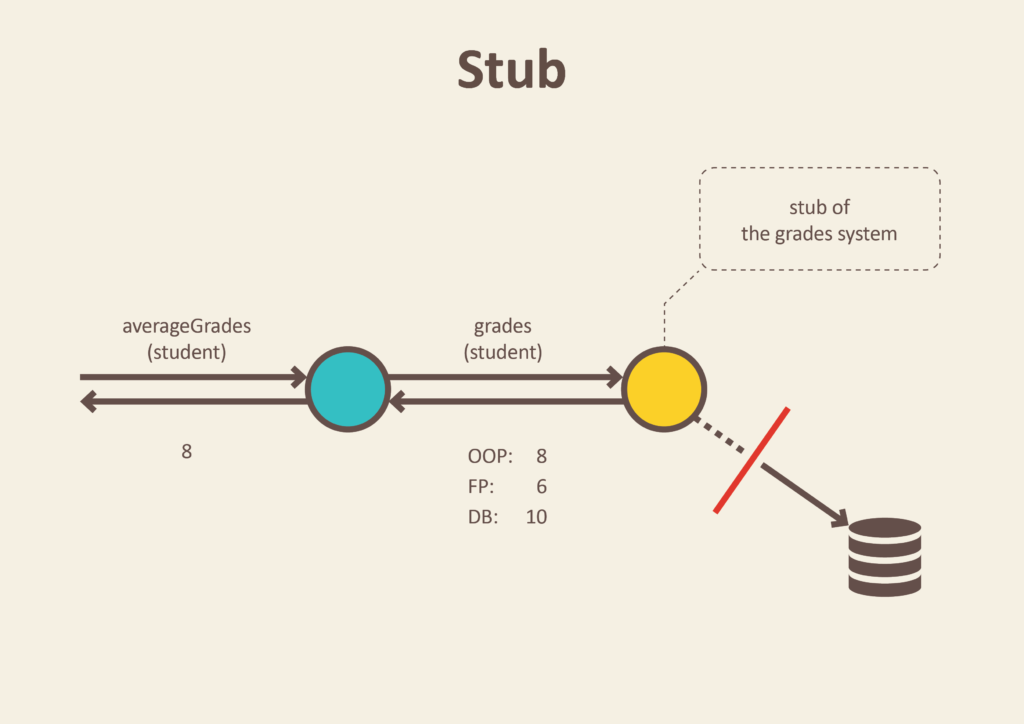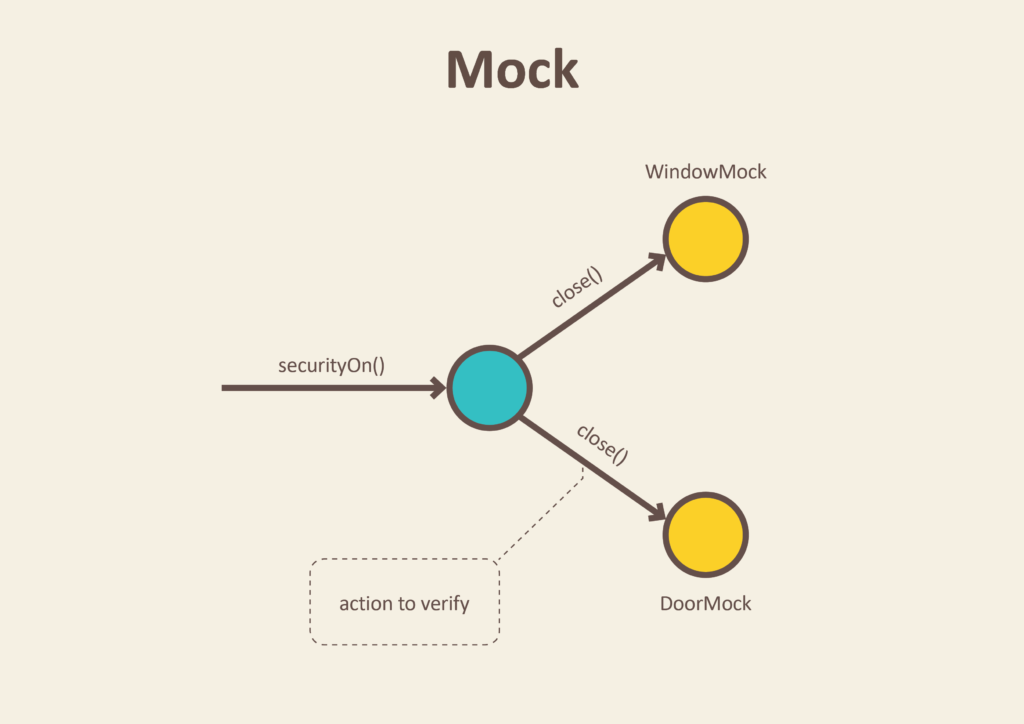So far, my favourite automation tool is Selenium WebDriver. I use it to do automation testing for Web applications. I like it because it's powerful due to the following reasons:
1, Selenium WebDriver is an open source tool. Anybody can download and use it at free cost.
2, it can be used with many popular programming languages to write test scripts(It supports C#, Java, Python, PHP, Ruby, etc.), so it's easy to use. I use it with C# and Java.
3, it automates web browsers and supports all popular browsers, such as Chrome, FireFox, Safari, etc. , so it's great to use it to do a web UI testing.
4, it supports cross-browser testing.
5, it supports various Operating Environment to implement tests, such as MS Windows, Linux, Macintosh etc.
6, it supports parallel testing.
7, it supports various test framework like NUnit, XUnit, JUnit, TestNG, etc.
8, it has a good community to share knowledge. Testers can easily get answers to their questions about Selenium from online.
9, it can integrate with some build automation tool like Maven.
There must be some other functionalities in Selenium WebDriver which are waiting for us to explore, so have fun with it:-)